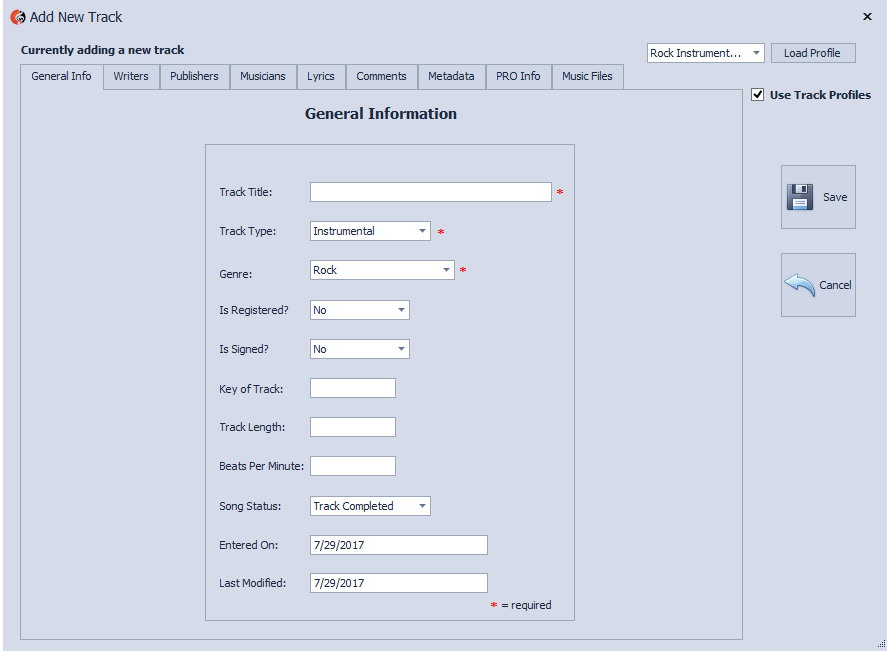Composer Catalog Help
Composer Catalog Help Composer Catalog Help
Composer Catalog HelpTRACK
PROFILES
If you
find yourself always typing in the same information (for example: you are adding
ten tracks of the same genre or multiple tracks that are signed to the same
publisher), you can use TRACK PROFILES.
SETUP >> TRACK
PROFILES
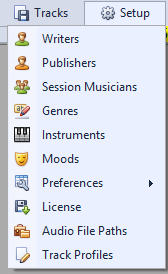
If you want to use track profiles, check the "USE TRACK PROFILES " checkbox. When this box is checked, you will be using track profiles and any fields you have completed in the profile will automatically populate when you create a new track. You have 10 slots to save various profiles. If you want to load a different one, select it from the dropdown box up top and then click the "LOAD PROFILE " button.
When you have made your changes, click on the "SAVE AND EXIT" button. If you want to not use track profiles, just uncheck the "USE TRACK PROFILES " button
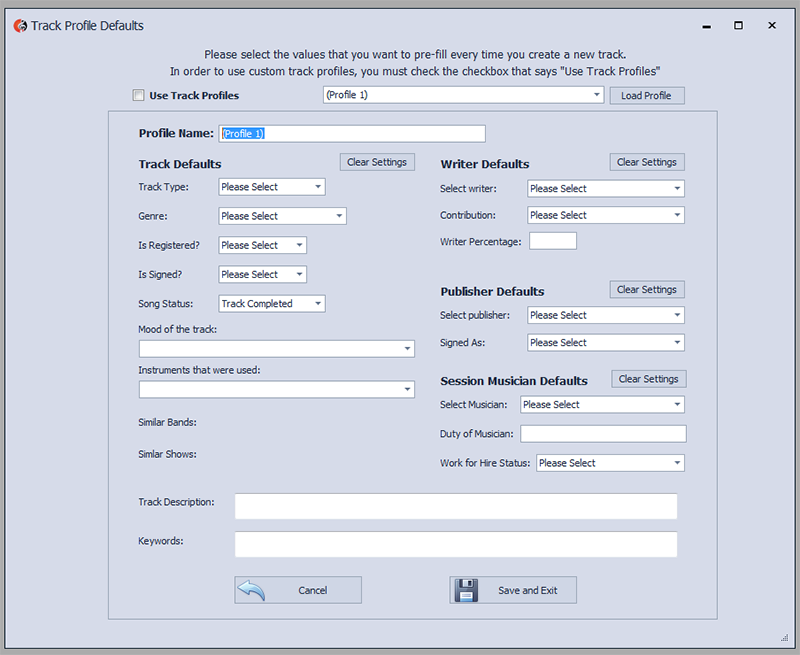
You can also turn off/on the track profiles feature in the
"add new track " section. See the checkbox
above the save button.
Additionally, you can load any profile in this section.